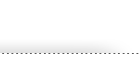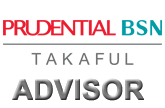 | Online Communication Portal! |
 | | |||
The webmail is designed as a pop-up. To view your webmail, please ensure that you; 1. Disable your 'Pop-up Blocker' - Open your Internet Explorer browser. - Click the Tools button from the top right corner of the screen > Click the "Internet Options" button. - Click the "Privacy" tab. - Locate the line option that "Turn on Pop-Up Blocker". - Untick the "Pop-Up Blocker". - Click the "Apply" button in the bottom of the Internet Options screen. - Click the "OK" button to save your work. OR 2. Include 'www.prubsnadvisor.com.my' as an Exception in your 'Pop-up Blocker' settings - Open Internet Explorer. - Clicks the Tools button and click on Pop-up Blocker and Pop-up Blocker Settings. - Type in the website addresses www.prubsnadvisor.com.my. - Click on the Add button. - Click on the Close button. ___________________________________________________ Email Setting Configuration 1. How to Configure Email Account in Android Smartphone 2. How to Configure Email Using iPhone 3. How to Configure Email Using Apple Mail 4. How to Configure Email Account in PC Microsoft Outlook ___________________________________________________ Problems Logging In? For any enquiries relating to login issues, please email to prubsn.agency.support@prubsn.com.my | ||||
|